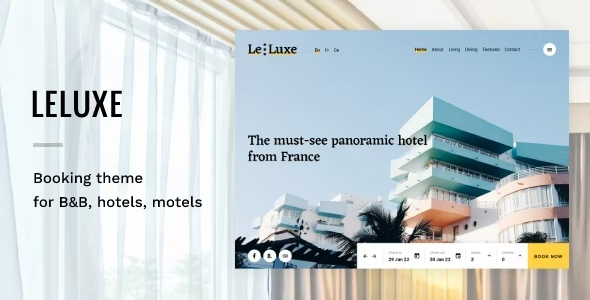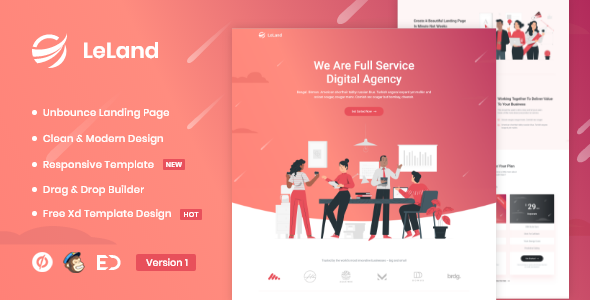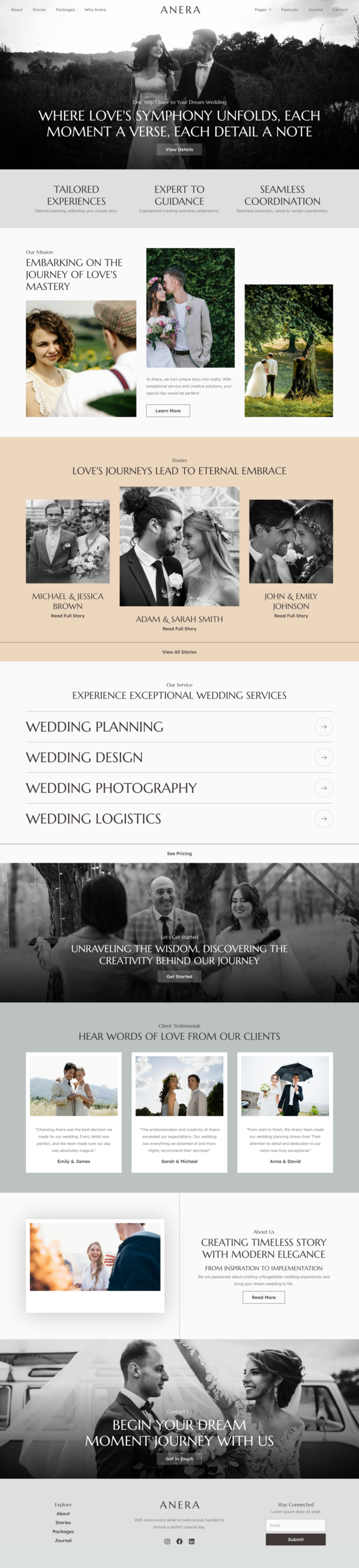
Anera – Wedding Organizer Elementor Template Kit
$23.00 Original price was: $23.00.$11.50Current price is: $11.50.
Why should buy from us
- 100% Legit and Clean Code : Receive fully legitimate and clean code directly from the original source, ensuring reliability and security for your projects.
- Instant Payments via Crypto : Enjoy seamless, instant transactions using cryptocurrency, eliminating delays and providing a secure payment experience.
- Global Accessibility : Accept payments from customers worldwide without the hassle of currency conversion or international transaction fees.
- Secure and Transparent Transactions : Benefit from the security and transparency of blockchain technology, protecting your transactions from fraud and ensuring trust.
- High-Quality Scripts : Get high-quality, well-documented scripts tailored to your needs, backed by direct support from the original developers.
More Information
- Code Delivered in 24 Hours : Receive your code within 24 hours, directly from the original store.
- 100% Authentic Code : Get 100% genuine code sourced directly from ThemeForest.net and CodeCanyon.net.
- Affordable Pricing : Our prices are competitive because the code is shared by individuals who purchase directly from the original marketplaces.
- Chat or Email for Details : Contact us via chat or email for more information and to learn how we ensure quality and authenticity.
Description
ANERA is an Elementor Template Kit crafted exclusively for wedding organizers website using the Elementor Page Builder Plugin for WordPress combines modern design with functional elegance Its minimalist layouts are tailored to resonate with real wedding business needs providing compelling content out-of-the-box Effortlessly customize and personalize with your branding to establish a distinctive online identity and captivate your audience Features Modern Minimalist Design Tailored Content with Real Business Easy to Replace with Your Brand Templates Included Homepage About Stories Packages Why Anera Features Journal Single Post Contact 404 Required Plugins Elementor Elementor Header Footer Builder ElementsKit Lite Metform Sticky Header Effects for Elementor How to Use Template Kits This is not a WordPress Theme Template kits contain the design data for Elementor only and are installed using the envato Elements plugin for WordPress or directly through Elementor Download your kit file from Envato and do not unzip it If you use Safari browser you may need to ensure Open safe files after downloading is disabled in the browser preferences Go to Settings Permalinks and ensure Post Name is selected Go to Appearance Themes Add New and ensure Hello Elementor is installed and activated This will prompt you to install Elementor if you haven t already Go to Plugins and ensure Elementor and Envato Elements are installed and at the latest version If your kit requires Elementor Pro it must be installed now and connected to your account If you already had Elementor active go to Elementor Settings click Features and ensure Flexbox Container is Active Go to Elements Installed Kits and click Upload Template Kit Zip or click your kit to view it Check for the orange banner at the top and click Install Requirements to load any plugins the kit uses https envato d pr ughD8Q Click import on the Global Kit Styles first This will setup the site settings Click Import on one template at a time in the order shown These are stored in Elementor under Templates Saved Templates and should not be edited directly Creating pages Go to Pages and create a new page and click Edit with Elementor Click the gear icon at lower-left of the builder to view page settings and choose Elementor Full Width and hide page title Click the gray folder icon to access My Templates tab and then Import the page you d like to customize The home page is set under Settings Reading by selecting Static Front Page If you have Elementor Pro headers and footers are customized under Templates Theme Builder Detailed Guide https help market envato com hc en-us articles 900000842846-How-to-use-the-Envato-Elements-WordPress-Plugin-v2-0 For further support go to Elementor Get Help in WordPress menu How to Import Metforms If you have Elementor Pro skip install of Metform and form blocks Import the metform block templates Import the page template where the form appears and right-click to enable the Navigator Locate and select the Metform widget and click Edit Form Choose New then Edit Form The builder will appear Click Add Template grey folder icon Click My Templates tab Choose your imported metform template then click Insert click No for page settings Once the template is loaded make any desired customizations and click Update Close The form will appear in the template Click Update Setup Global Header and Footer in Header Footer Blocks plugin If you have Elementor Pro headers and footers may be customized under Theme Builder Go to Appearance Header Footer and click Add New button Give it a title and select Header Display on Entire Site and click Publish Click Edit with Elementor Click the gray folder icon to access My Templates tab and select the header template to import and Update Repeat for Footer Images This Template Kit uses demo images from Envato Elements You will need to license these images from Envato Elements to use them on your website or you can substitute them with your own Collection https elements envato com collections 3PBLY9XKZE