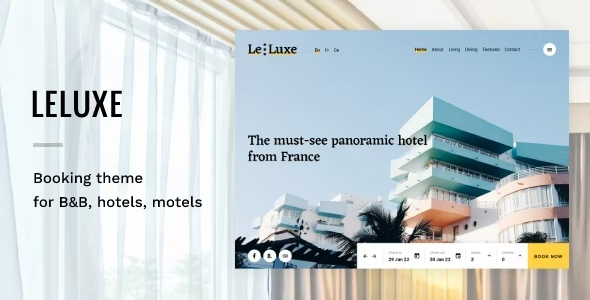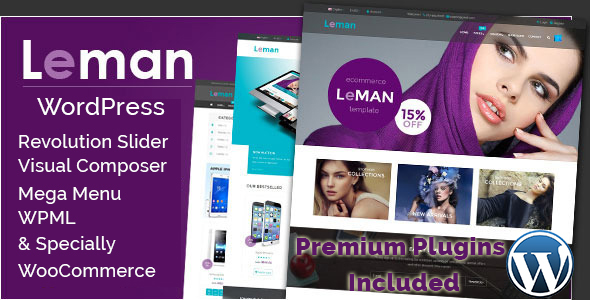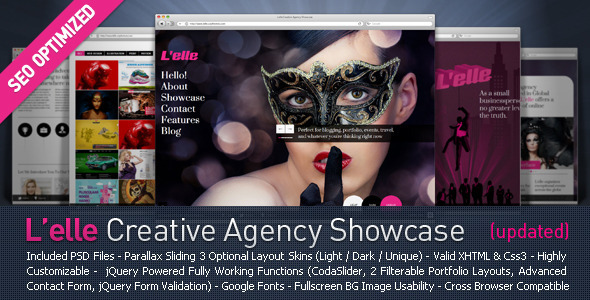Werktion – Sketch Job Board App
$25.00 Original price was: $25.00.$12.50Current price is: $12.50.
Why should buy from us
- 100% Legit and Clean Code : Receive fully legitimate and clean code directly from the original source, ensuring reliability and security for your projects.
- Instant Payments via Crypto : Enjoy seamless, instant transactions using cryptocurrency, eliminating delays and providing a secure payment experience.
- Global Accessibility : Accept payments from customers worldwide without the hassle of currency conversion or international transaction fees.
- Secure and Transparent Transactions : Benefit from the security and transparency of blockchain technology, protecting your transactions from fraud and ensuring trust.
- High-Quality Scripts : Get high-quality, well-documented scripts tailored to your needs, backed by direct support from the original developers.
More Information
- Code Delivered in 24 Hours : Receive your code within 24 hours, directly from the original store.
- 100% Authentic Code : Get 100% genuine code sourced directly from ThemeForest.net and CodeCanyon.net.
- Affordable Pricing : Our prices are competitive because the code is shared by individuals who purchase directly from the original marketplaces.
- Chat or Email for Details : Contact us via chat or email for more information and to learn how we ensure quality and authenticity.
Description
Werktion is a perfect Sketch Job Board App designed for job listing recruiters employment agencies and any kind of human resource management It contains all 37 screens in layered and organized elements Each screen fully customizable easy to use and carefully assembled in Sketch This template is ready to use for iOS app Features 37 Screen Layouts Pixel Perfect 100 Vector and Customizable Layered Well Organized San Francisco Fonts Designed based on 375 812 Screen Resolutions Designed in Sketch Pages Included Splash Screen Onboarding 01 Onboarding 02 Onboarding 03 Select Option Sign In Forgot Password Sign Up Verification Code Set Location Choose Location Choose Language Personal Information Location Education Experience Job Preferences Choose Interest Browse 01 Browse 02 Browse 03 Browse 04 Categories Search Filter Job Details 01 Job Details 02 Company Details Apply Job Jobs Saved Applied Job Details Messages Message Details Notifications Account Settings Source Credits Fonts San Francisco Image Unsplash Icon Flaticon How to Use Sketch Files Add or Replace Images Select the Layers Group section of Artboard double click on the Layer with Mask name and you can adjust on the right side by clicking Select Image You can also edit any text color or any font file by double click and change the same Note All images are just used for preview purpose only and replaced with Placeholder Images They are not part of the template and not included in the final purchase files Please don t forget to rate this item if you like it Thanks a Lot